David D. Leonard, M.D. Kathleen T. Crane-Lee, M.D.
(Office) 703-352-7100 fpfairfax.com (Fax) 703-539-8579 |
Dear Patients,
During the Covid-19 pandemic, our office has remained open, fully staffed, and we are working diligently to keep our patients healthy. We have instituted extra precautions to minimize our patients’ exposure to infections. In addition to maintaining regular office hours, we have added the benefit of telemedicine for patients who are not able to come to our office. The virtual office visit is now available immediately and we anticipate it will become a permanent option for our patients including those who are out of town. This message gives instructions on accessing the telemedicine visit. Please reach out to our staff if you have difficulty logging on.
Telemedicine is a convenient way to see your doctor virtually and avoid exposure to Covid-19. You can use telemedicine for routine care visits, follow-up visits, and even chronic care management remote monitoring. Below are some questions and answers that will help you register on our telemedicine portal to begin requesting virtual appointments.
What do I need to begin my registration and create a patient account?
You need to have a computer or tablet with webcam and audio capabilities, the Chrome Browser (Internet Explorer DOES NOT work), an email account, and our clinic’s ID number. Each patient must register individually and create a unique password, even if you live in the same household. We apologize in advance for making you complete a new registration; it will take about 15 minutes.
What is CareClix?
CareClix is the name of the software company that powers our telemedicine portal. CareClix was carefully evaluated and selected by our practice because it’s HIPAA-compliant and meets the highest standards for privacy, security and consent. This means that your information will always be secure and the video transmission during virtual visits is of high-quality resolution.
How do I register and create a patient account?
The telemedicine system is separate from our EMR. The good news is that you’ll only need to complete your registration one time.
What kind of visits can I schedule for telemedicine?
Routine care visits, follow-up visits, and consults for prescription refills.
How do I schedule telemedicine visits?
You can call the office and schedule a telemedicine appointment, or you can request an appointment from your account on CareClix after you register.
Computer Webcam Settings
When you have logged into CareClix and are admitted into the appointment by the doctor, if your webcam isn’t opening, follow the steps below:
David D. Leonard, M.D.
[email protected]
During the Covid-19 pandemic, our office has remained open, fully staffed, and we are working diligently to keep our patients healthy. We have instituted extra precautions to minimize our patients’ exposure to infections. In addition to maintaining regular office hours, we have added the benefit of telemedicine for patients who are not able to come to our office. The virtual office visit is now available immediately and we anticipate it will become a permanent option for our patients including those who are out of town. This message gives instructions on accessing the telemedicine visit. Please reach out to our staff if you have difficulty logging on.
Telemedicine is a convenient way to see your doctor virtually and avoid exposure to Covid-19. You can use telemedicine for routine care visits, follow-up visits, and even chronic care management remote monitoring. Below are some questions and answers that will help you register on our telemedicine portal to begin requesting virtual appointments.
What do I need to begin my registration and create a patient account?
You need to have a computer or tablet with webcam and audio capabilities, the Chrome Browser (Internet Explorer DOES NOT work), an email account, and our clinic’s ID number. Each patient must register individually and create a unique password, even if you live in the same household. We apologize in advance for making you complete a new registration; it will take about 15 minutes.
What is CareClix?
CareClix is the name of the software company that powers our telemedicine portal. CareClix was carefully evaluated and selected by our practice because it’s HIPAA-compliant and meets the highest standards for privacy, security and consent. This means that your information will always be secure and the video transmission during virtual visits is of high-quality resolution.
How do I register and create a patient account?
- Go to https://Anywhere.careclix.com
- Click the SIGN UP button
- Dr. Leonard clinic ID (ddlc), Dr. Crane-Lee clinic ID (dkcc)
- (PLEASE CHOOSE THE CORRECT CLINIC ID for your current doctor or you will not be able to schedule your appointment once you are registered.
- Complete all required fields and create a password that you can easily remember.
The telemedicine system is separate from our EMR. The good news is that you’ll only need to complete your registration one time.
What kind of visits can I schedule for telemedicine?
Routine care visits, follow-up visits, and consults for prescription refills.
How do I schedule telemedicine visits?
You can call the office and schedule a telemedicine appointment, or you can request an appointment from your account on CareClix after you register.
Computer Webcam Settings
When you have logged into CareClix and are admitted into the appointment by the doctor, if your webcam isn’t opening, follow the steps below:
- Open Chrome and Select the Chrome menu (click the three virtual dots in the top right corner, then select Settings).
- Scroll down and look for the Privacy and Security section. Scroll down and click “Advanced” for more options if you cannot see it.
- Under the Privacy and Security section, select Site Settings.
- Select either Camera or Microphone to access either setting. Make sure both camera and microphone allow the following URL: Anywhere.careclix.com
David D. Leonard, M.D.
[email protected]